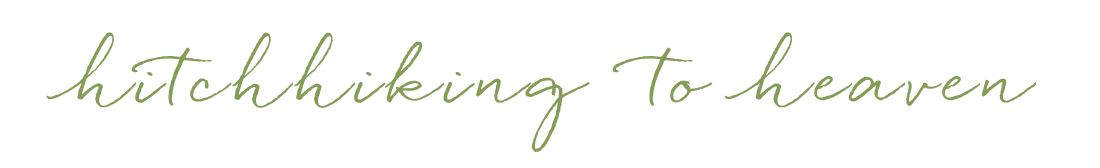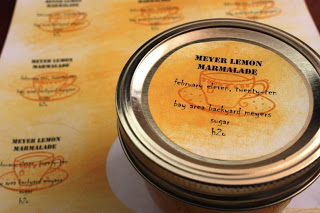A few people asked for more information about the labels I made for last weekend’s Rhubarb, Pear, and Vanilla Jam, so here’s a quick post to show what I did. Because I’m not savvy when it comes to computer design, I needed to make something simple. It took me only two years to figure out I could use stickers and rubber stamps to personalize my labels.
- 2 1/2 inch round labels. This size fits perfectly on wide-mouth jar lids. They also work on regular size lids, but the edges disappear under the bands. There are endless online sources for labels. I got my cheap ones here. Of course, Avery also makes them. And you can get fancy ones in many colors from Paper Source
- Microsoft Word label template. I downloaded the one I like here. (Scroll down the long, long list to S-5046 and click “download,” over to the right.)
- Rubber stamps and ink pads. I found mine at Scrapbook Territory in Berkeley, but I noticed that almost all of the stamps I chose were made by A Muse Artstamps in Seattle. Anyone else have a favorite rubber stamp company? I’m just getting started with this and would love to find more.
Here’s what to do:
1. Rubber stamp the label sheets. For the teacup sheets below, I used the ink pad and a slightly damp sponge to add a quick wash of color to the white page, then I stamped on top of that. I didn’t want the stamps to be too dark, because I was worried the text wouldn’t be clear. So I stamped first on a blank sheet of paper to get rid of excess ink, then stamped on the label with the weaker, second press.
2. Open the blank label template in Microsoft Word and type up your text. I experimented with fonts and font sizes until I hit on a combination I liked. For me, it’s important to fit at least the name of the preserve and the canning date on the label, so that I and any gift-recipients will know when something’s too old to keep. But I like to list ingredients, too, if there’s room.
3. Print your labels! First, get your paper orientation right by doing a test run on a blank piece of paper (mark an “X” or write “label” at the place where one of your labels would be). Then proofread your test to be sure that your text looks exactly the way you want. (I’m an editor by trade. Can’t help it.) Finally, load your stamped label sheets into the printer and print your labels. (I know you will do a better job of centering your stamps than I did on the flowers below.)
You’re done. Yay!
But wait . . . there’s more! My friend Wendy, of the amazing Wendolonia, is a computer design professional. And just today she generously posted an array of delicious marmalade labels, yours to download for free. We had no idea we were going to write about canning labels on the same day, much less that we’d post within an hour of each other. It’s label day.